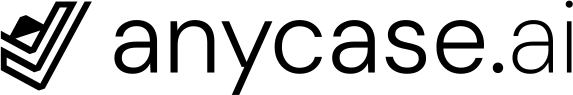Getting Started
Help you get set up and navigate the platform.
How to Delete Chat History
This guide explains how to delete individual chat histories or clear your entire chat history on Anycase.ai for privacy and data management.
Managing Billing and Upgrading Your Anycase.ai account
This guide explains how to upgrade your Anycase.ai account, manage billing preferences, and navigate payment options to ensure uninterrupted access to premium features.
Navigating the Legal Library and Reader View
This guide introduces you to Anycase.ai's Legal Library and Reader View, enabling you to access and read full-text legal documents, including laws and jurisprudence, with AI-generated summaries for efficient legal research.
How to Use AI Answers on Anycase.ai
This guide walks you through using Anycase.ai's AI Answers feature to receive instant, AI-generated legal insights with citations, helping you streamline your legal research and analysis.
How to Use the Semantic Search Engine on Anycase.ai
This guide helps you leverage Anycase.ai's semantic search engine to find legal references more accurately and efficiently—whether you're searching by case number, legal term, or even detailed case descriptions.
Understanding the Anycase.ai Web App Layout
This guide introduces you to the Anycase.ai web application, highlighting its main features and layout to help you navigate the platform effectively.
How to Create an Anycase.ai Account
This article will guide you through the process of creating an account on Anycase.ai, ensuring you have access to all platform features for legal research and document drafting.