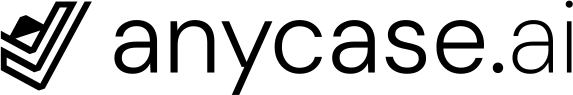With our new Image Upload feature, Anycase.ai can now analyze and interpret physical documents for you. Instead of manually reading through paper materials, you can now quickly understand document content and integrate those insights into your legal work.
Why we built Image Upload
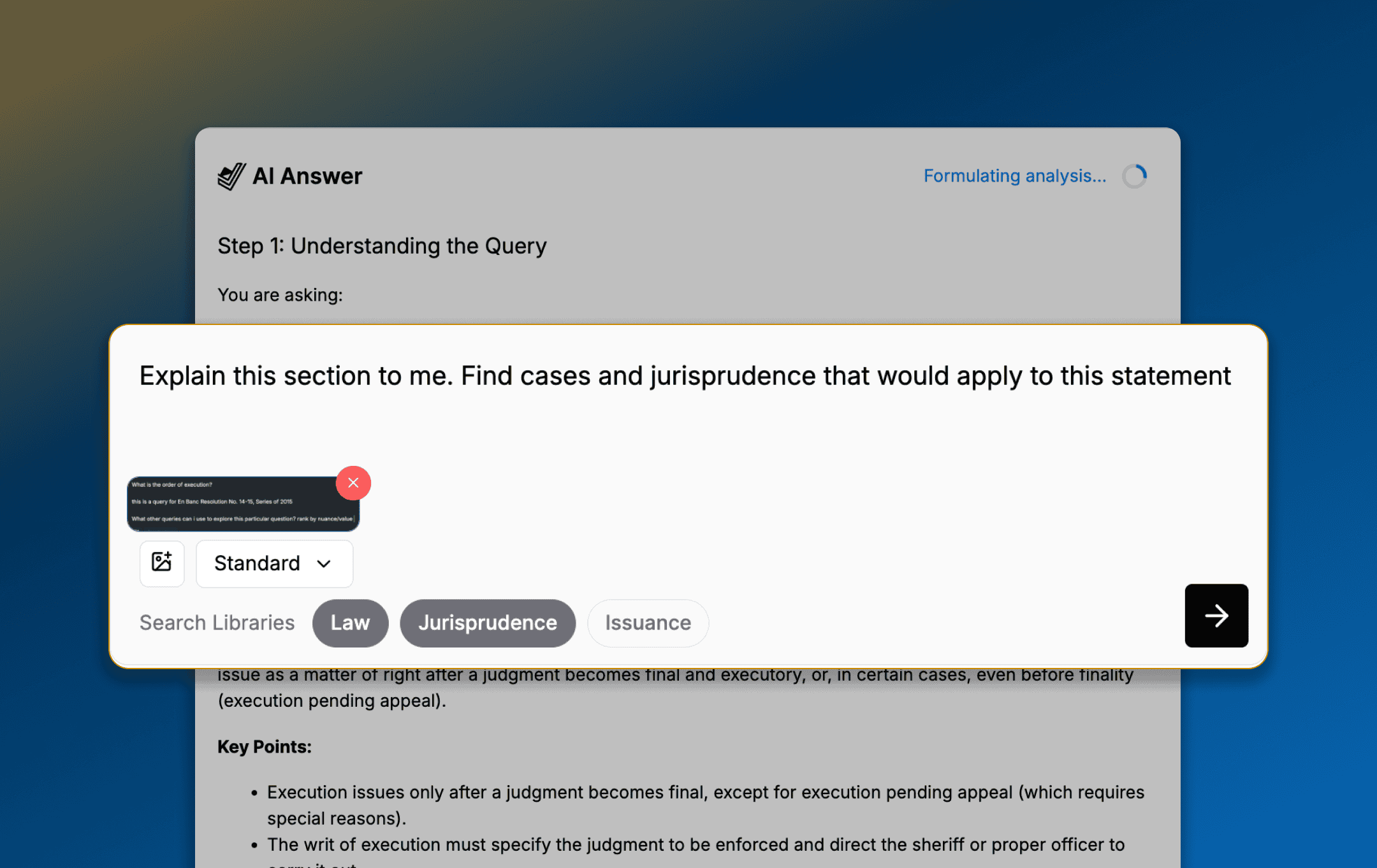
As legal professionals, we know you frequently work with information that exists only in physical form.
Whether it's case documents from provincial courts, exhibits from clients, or printed materials not yet in digital databases - these physical documents create bottlenecks in your research process.
That's why we’re excited to introduce our newest feature that transforms how you leverage physical documents:
Instantly get explanations and summaries of any uploaded document, whether it's a court filing, evidence, or legal correspondence
Seamlessly integrate document content into your research queries - upload case facts and ask for relevant precedents in one step
Expand your research scope to include any physical document you encounter, from handwritten notes to newly published materials
Now your legal research can include any document you have access to, regardless of its format or whether it exists in our database.
Does Anycase save any of our photos?
No, when you use Image Upload, your documents are processed in the moment to extract insights, but are never stored on our servers.
Once processing is complete, the images are immediately discarded. No copies are kept, no data is retained, and no record of your uploaded documents remains in our system.
How does it work?
Image Upload works by:
Uploading an image using the search bar
Pasting a photo directly from your clipboard
We talk about step-by-step instructions on how to use Image Upload here.
Image Upload understands what's in your documents, and that's a game-changer for your legal research. Upload any document and you can quickly:
Get a summary of what it contains
Receive an explanation and understand the document without reading every word
But we didn't stop there: we've connected Image Upload directly to your research workflow.
For instance, upload case facts and ask "Find similar precedents" or "What are the key legal issues here?" Anycase responds with insights that incorporate the document's content.
It makes physical documents as accessible as digital ones, expanding your research capabilities with minimal additional effort.
Try these new prompts with Image Upload
“List all parties, dates, and case numbers found in this uploaded pleading
“Check this uploaded image of a court order for compliance with the Rules of Court.”
“Extract and organize all exhibits and annexes referenced in this scanned petition.”
FAQ
How many images can I upload?
You can upload one image at a time right now, but we're actively developing the ability to handle multiple images in a single upload to make your workflow even smoother.
What size images can I upload?
Image Upload can process files up to 5MB in size.
What kind of images can I upload?
Image Upload works with virtually any visual document format including handwritten notes, screenshots of digital content, physical paper documents on your desk, and professionally scanned materials - essentially anything you can capture as an image.
What do you think about Image Upload?
We're excited to see how Image Upload enhances your legal research process.
Have questions or feedback? We'd love to hear from you! Reach out through the in-app chat box or email us at support@anycase.com to share your experience or get assistance with this new feature.