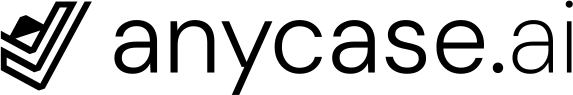This guide introduces the various answer modes available on Anycase.ai, each tailored to meet specific user needs—whether you're a legal professional, student, or someone seeking straightforward legal information.
Before You Start
Ensure you have an active Anycase.ai account and are logged in.
Determine your primary purpose: legal research, study, or general information.
Step-by-Step Guide
1. Log in to Your Anycase.ai Account
Open your browser and go to the Anycase.ai login page.
Enter your credentials to access your account.
2. Select the Appropriate Mode
Choose from the following answer modes based on your needs:
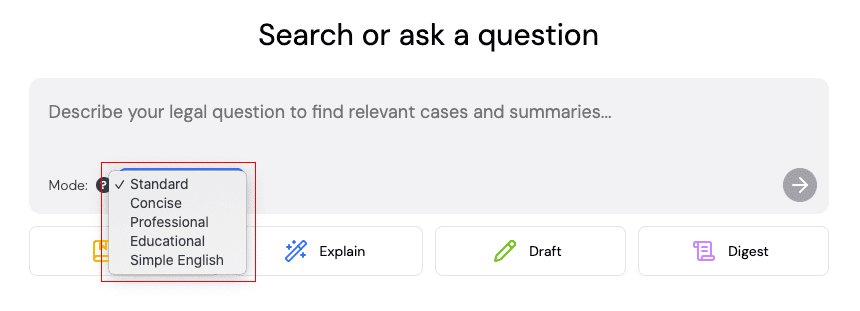
1. Standard Mode
Best for: General legal queries, legal research, and straightforward answers.
How It Works:
Standard Mode is the default and most versatile mode, designed to balance clarity, completeness, and efficiency. It provides clear, concise, and authoritative answers to legal questions, focusing on Philippine law. This mode:Cites the most relevant legal sources (statutes, jurisprudence, regulations).
Provides a brief explanation when necessary.
Uses a formal and precise legal tone.
Ensures accessibility while maintaining professional rigor.
Ideal Use Cases:
Quick legal lookups
Understanding case law applications
Researching statutes and legal doctrines
General legal queries for professionals and non-lawyers alike
2. Concise Mode
Best for: Lawyers and professionals needing ultra-efficient legal summaries.
How It Works:
Concise Mode is optimized for brevity without sacrificing accuracy. It:Provides the most direct and relevant answer possible.
Minimizes explanation while maintaining clarity.
Prioritizes citing the most authoritative source.
Strips away unnecessary elaboration to maximize efficiency.
Ideal Use Cases:
Lawyers on tight deadlines
Executives needing quick legal insights
Situations requiring minimal reading time
3. Professional Mode
Best for: Legal practitioners who need detailed legal analysis, risk assessments, and practical guidance.
How It Works:
Professional Mode offers in-depth legal research and strategic advisory. It:Analyzes laws, jurisprudence, and regulations comprehensively.
Identifies key legal risks and compliance requirements.
Provides structured guidance tailored for legal practice.
Includes checklists, risk matrices, and best practices.
Ideal Use Cases:
Legal practitioners drafting legal opinions
Compliance officers assessing legal risks
Business professionals navigating legal frameworks
4. Educational Mode
Best for: Law students, bar examinees, and legal scholars.
How It Works:
Educational Mode transforms legal learning into an interactive experience. It:Breaks down legal concepts using the IRAC (Issue, Rule, Analysis, Conclusion) method.
Engages students through Socratic questioning and hypotheticals.
Includes bar exam preparation techniques.
Uses real-world case studies for deeper understanding.
Ideal Use Cases:
Law students studying for exams
Bar takers preparing for the Philippine Bar Exam
Legal scholars analyzing case law evolution
5. Simple English Mode
Best for: Non-lawyers, the general public, and individuals with limited legal knowledge.
How It Works:
Simple English Mode makes Philippine law accessible to everyone. It:Uses everyday language to explain legal concepts.
Provides real-life examples to illustrate legal principles.
Breaks down processes into simple, step-by-step guides.
Ensures anyone, regardless of educational background, can understand legal rights and obligations.
Ideal Use Cases:
Individuals needing legal guidance in plain language
NGOs and legal aid services providing legal education
General users unfamiliar with legal jargon
3. Enter Your Legal Query
Type your legal query or question into the AI Answers search bar.
Review the response generated in your chosen mode. If needed, you can switch to a different mode for a varied perspective.
Choosing the Right Mode for Your Needs
Don’t know where to start? → Standard Mode
Need a straightforward legal answer? → Standard Mode
Prefer a quick, no-frills summary? → Concise Mode
Looking for detailed legal research and risk assessments? → Professional Mode
Studying for law school or the bar exam? → Educational Mode
Want legal concepts explained in simple terms? → Simple English Mode
Common Questions
Q: What if I'm unsure which mode to choose?
A: If you're unsure, starting with Standard Mode is a safe bet, as it provides clear and authoritative answers for general legal queries.Q: How do I switch between answer modes?
A: Select your preferred mode from the AI Answers settings before entering your query.Q: Are there any costs associated with using these modes?
A: Answer modes are included in your Anycase.ai subscription.
Additional Help
For more information and assistance, please send an email to support@anycase.ai.